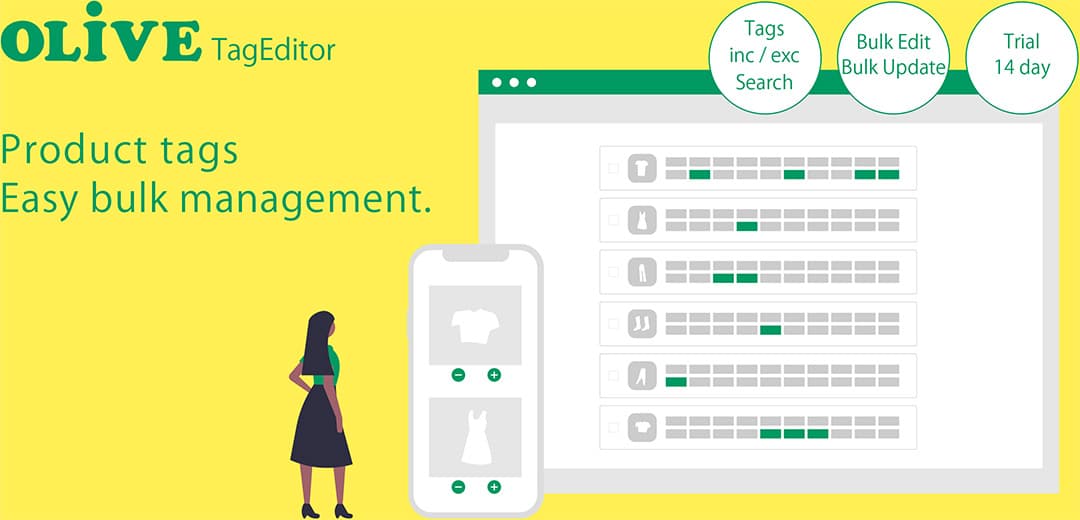
Is managing product tags on Shopify challenging?
Search for Tagged Products
Search for tagged products in the admin panel to ensure correct tags. Edit tags for individual products as needed.
CSV Tag Search & Edit
Download product CSV from the admin panel, open it in Excel or Google Sheets to review and edit tag information, and then upload the file.
Check Untagged Products
Search for products without specific tags by name, status, or collection.
Verify Store Page Placement
Check if products are displayed on the specified page by accessing the actual store page.
Resolve with the Shopify App TagEditor!
Features
Check Incorrect Tag Settings
See a list of tags assigned to products at a glance and review information and products with incorrect tags.
Consistent Operations
Consistent display and operation in the admin panel without the need for external software or file usage. No need to open various software or have extensive knowledge.
Search for Untagged Products
Search and display products that do not have specific tags to prevent missed opportunities due to tag omissions.
Bulk Check, Edit, and Apply Tags
Apply edited or updated tag information to the current store with one button.
View the Actual App Screens
Specify Multiple Search Conditions!

Backup product tag management with easy-to-use operations for everyone!
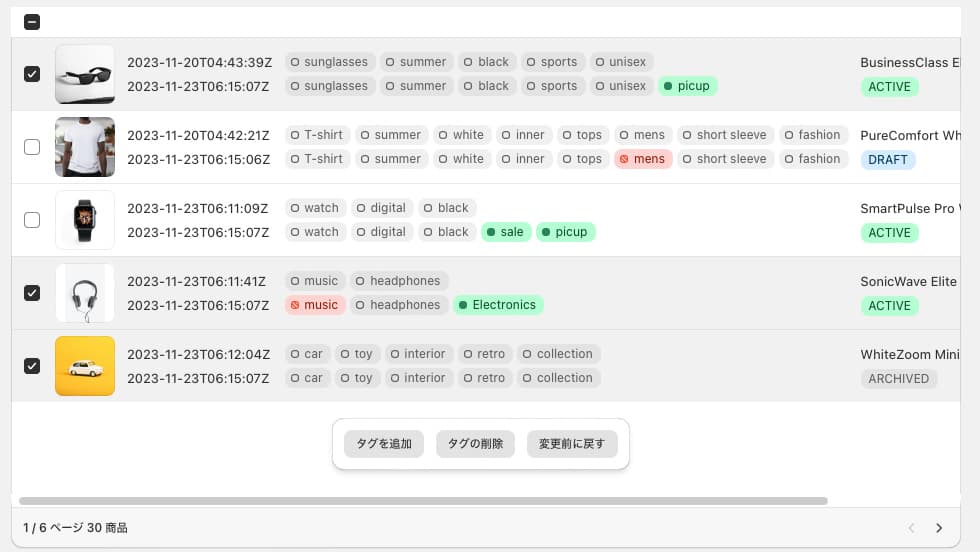
Pricing
Simple Flat Rate Plan
| Trial Period | 14 Days |
|---|---|
| Duration | 30 Days |
| Price | $1.99 |
Steps to Get Started
Set Up Shop on Shopify
Initiate a new storefront or registration on Shopify. To use the app, it's necessary to register and set up a storefront on Shopify.
Visit Shopify App Store
Access the Shopify App Store.
Install the App
Search for OLIVE TagEditor on the Shopify App Store and install it on your store.
Start Using
After installation, the app is available for free during a 14-day trial period. Monthly charges will apply starting on the 15th day.